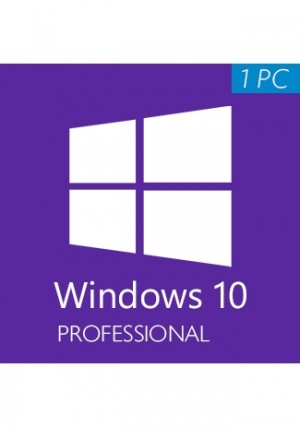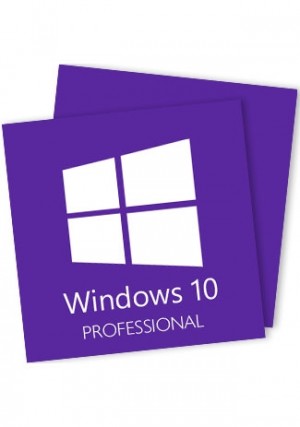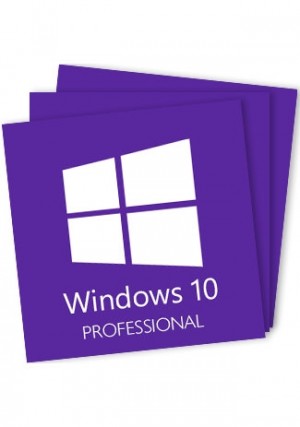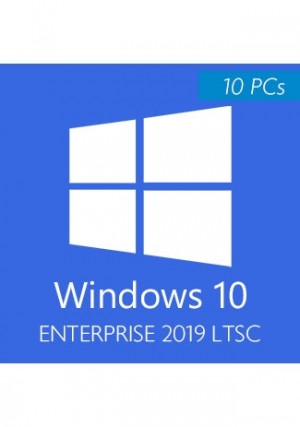Details

Description:
Windows 10 gives you totally the best insight for doing what you do. Use simple methods to snap apps in place and make the most of your screen space so you can focus on what you need to do. Create virtual desktops to gain space or group things by project, such as Office apps for work and games for play, and view all of your open tasks in one place.
The impressive collection of official and unofficial tools included in the Windows 10 operating system makes it possible to work independently. The pro version of the operating system offers more business-oriented features, such as virtual machine creation and remote device control, as well as more advanced protection.
Windows 10 is pro designed to be compatible with the hardware, software, and peripherals you already own. And always-enabled updates help you stay current on features and security for the supported lifetime of your device.
Gaming just got even better with Windows 10 Pro. Not only do your existing games work great, but now you can play and connect with gamers across Xbox One and Windows 10 devices. From the best casual games to a new generation of PC gaming, Windows 10 Pro is built for games you love.

Features:
Windows 10 Professional operating system new features:
Windows 10 Pro operating system gives users access to business functions like Group Policy Management, Domain Join, BitLocker, Enterprise Mode for Internet Explorer EMIE, Assigned Access 8.1, Remote Desktop, and a Hyper-V Client. These new features are included in the operating system. Additionally, the new operating system includes brand-new applications and features like:
- Cortana: Cortana is a personal assistant that makes using the system easy.
- Web browser Edge: This new web browser has taken the place of Internet Explorer.
- Face and Fingerprint Recognition: However, compatible devices must be installed before this can be used.
- Continuum: You can switch to tablet mode, which lets you use touch devices more effectively.
- Holographic Windows: For HoloLens data glasses, this is an application platform.
Mail, the calendar, music, photos, and videos, among other common applications, are all included. This package also contains the brand-new program for optimizing graphics for DirectX 12. You can also join the cloud-based directory and identity management service Azure Active Directory with Windows 10 Pro. You will need to complete a one-time registration in order to access Office 365, DropBox, and other Cloud-SaaS applications.
Windows 10 Pro operating system updated functions:
Windows 10 Pro now has a new Start menu. It now has a section filled with tiles that can each be set to perform a different function. Additionally, a new feature on the desktop lets you create multiple virtual desktops for distinct purposes. Users can also use this software to access the Business Store.
Download and activation:
The first way:
- Download and install Windows 10 Professional.
- Open system "Control Panel" - "All Control Panel Items" - "System", and click "Activate Windows" & "Change Product Key".
- Click "Activation" and enter your Windows 10 Pro key.
The second way:
- Download and install Windows 10 Pro Professional.
- Right-click "Start Menu", choose "System".
- Click "About", then Click "Change Product Key" or "Upgrade Your Edition of Windows".
- Click "Change product key" and Enter your Windows 10 Activation Key.
System Requirements:
- Processor: 1 GHz processor or System on a Chip (SoC)
- RAM/Memory: 1 GB RAM (32-bit); 2 GB RAM (64-bit)
- Hard Disk Space: 16 GB (32-bit); 32 GB (64-bit)
- Display: 800 x 600 screen resolution or higher
- Graphics Card: DirectX® 9 graphics processor with WDDM 1.0 driver
- Connectivity: Internet access (fees may apply)
-
 Second buy review by Noel on 6/24/2025
Second buy review by Noel on 6/24/2025Second buy i made and everything was perfect.
-
 1 min delivery review by Américo on 6/23/2025
1 min delivery review by Américo on 6/23/20251 min delivery that's all u got
-
 Good value review by NJ Electrical on 6/19/2025
Good value review by NJ Electrical on 6/19/2025Good value, rapid response
-
 Great customer service review by Nigel Arnold on 6/17/2025
Great customer service review by Nigel Arnold on 6/17/2025Great customer service, I would definitely recomend this company
-
 Excellent service, quick delivery. review by Natasha Francis on 6/13/2025
Excellent service, quick delivery. review by Natasha Francis on 6/13/2025Excellent service, quick delivery.
-
 Quick service review by Plymouth Sid on 6/10/2025
Quick service review by Plymouth Sid on 6/10/2025Quick service and keys work well
-
 Great job review by Zwe on 6/5/2025
Great job review by Zwe on 6/5/2025Great job, keep it up!
-
 Fair Prices review by Gabriel Lupu on 5/30/2025
Fair Prices review by Gabriel Lupu on 5/30/2025Best Place to buy Software. Fair Prices, excellent working Ware!
-
 Everything worked as they said review by Ramon Wever on 5/26/2025
Everything worked as they said review by Ramon Wever on 5/26/2025Everything worked as they said. Legit. Also support was really fast. Love it!
-
 Brilliantly convenient. review by Kenneth Fraser on 5/21/2025
Brilliantly convenient. review by Kenneth Fraser on 5/21/2025Brilliant idea and highly accurate, used this many times and always quality keys produced. Very reasonably priced too.
-
 100% satisfied review by Wim Nijenhuis on 5/18/2025
100% satisfied review by Wim Nijenhuis on 5/18/2025Very quick, hassle-free and inexpensive delivery!
-
 Excellent price review by Chiweme Choochii on 5/13/2025
Excellent price review by Chiweme Choochii on 5/13/2025Excellent price, fast delivery, everything worked just fine. Recommend!
-
 Fast delivery review by Whewell on 5/8/2025
Fast delivery review by Whewell on 5/8/2025Keys were 100% working. Fast delivery
-
 Received immediately review by Edu on 5/6/2025
Received immediately review by Edu on 5/6/2025Purchased retail keys that were received immediately and worked without any issues.
-
 Real Keys review by Jesse Holland on 4/28/2025
Real Keys review by Jesse Holland on 4/28/2025Real Keys, no hassle
-
 Very easy and fast review by Nataniel Księżyk on 4/23/2025
Very easy and fast review by Nataniel Księżyk on 4/23/2025Very easy site and affordable price
-
 Great prices. review by Rapstuff on 4/20/2025
Great prices. review by Rapstuff on 4/20/2025Great prices. Instant working keys.
-
 Great fast service review by Dhr. Sandler, Frank on 4/16/2025
Great fast service review by Dhr. Sandler, Frank on 4/16/2025Great fast service and keys worked on first try
-
 The keys work! 100%! review by Anthony E on 4/14/2025
The keys work! 100%! review by Anthony E on 4/14/2025Well at first i was skeptical but at the end it worked perfectly. The staff is super helpful and fast to respond. I would 100% recommend this web site!
-
 Excellent all round review by David E on 4/10/2025
Excellent all round review by David E on 4/10/2025Excellent prices, super fast delivery great service thanks!!
-
 Good prices, fast delivery review by Ian Lamb on 4/8/2025
Good prices, fast delivery review by Ian Lamb on 4/8/2025Good prices, fast delivery
-
 Excellent review by Tammy Martin on 4/6/2025
Excellent review by Tammy Martin on 4/6/2025Fast delivery, cheap prices, excellent experience, highly recommended.
-
 Keys Worked Great review by John Wick on 3/31/2025
Keys Worked Great review by John Wick on 3/31/2025Received my keys for Windows 11 Pro immediately and it activated without a problem
-
 Cheapest online review by Callum Donovan on 3/26/2025
Cheapest online review by Callum Donovan on 3/26/2025Cheapest online, super fast delivery, very smooth purchase process.
-
 Everything went perfect review by Jim smith on 3/24/2025
Everything went perfect review by Jim smith on 3/24/2025Everything went perfect
-
 SUPER review by FranoBex on 3/20/2025
SUPER review by FranoBex on 3/20/2025They work very well!
-
 Fast review by Stefan C. on 3/17/2025
Fast review by Stefan C. on 3/17/2025Fast and working license codes
-
 Very fast and awesome review by Daniel Cambalhota on 3/13/2025
Very fast and awesome review by Daniel Cambalhota on 3/13/2025Very fast and awesome
-
 All perfect review by Diego Piedra on 3/11/2025
All perfect review by Diego Piedra on 3/11/2025All perfect! I had a double purchase and they refunded one. Tks!
-
 All OK review by Filippo Amatobene on 3/9/2025
All OK review by Filippo Amatobene on 3/9/2025Everything is fine the keys work fine
-
 Godeal24 The Best Experience ! review by LAURENTIU R on 3/3/2025
Godeal24 The Best Experience ! review by LAURENTIU R on 3/3/2025Godeal24 The Best Experience !
Best offer for many softwares, and no problem to activate. -
 Products as described. Very happy review by kerekben on 2/26/2025
Products as described. Very happy review by kerekben on 2/26/2025Very straightforward guidelines and products as described.
-
 Fantastic review by Christopher Boose on 2/23/2025
Fantastic review by Christopher Boose on 2/23/2025Made the purchase and received my keys instantly. Clear instructions will use again.
-
 Best service review by Sjaak Kemmer on 2/16/2025
Best service review by Sjaak Kemmer on 2/16/2025Several purchases, fast and good price.
-
 Good experience review by Barry Shereck on 1/14/2025
Good experience review by Barry Shereck on 1/14/2025Everything went smoothly as advertised
-
 Good service review by Artak on 1/9/2025
Good service review by Artak on 1/9/2025Good service, and smooth transactions.
-
 Fast and easy. review by Cailean on 1/2/2025
Fast and easy. review by Cailean on 1/2/2025Fast and easy. Product as described
-
 Do hesitate to use them review by Marcus Wilson on 12/25/2024
Do hesitate to use them review by Marcus Wilson on 12/25/2024Great pricing. Great customer support. Easy purchase
-
 Easy to buy licenses review by matejtu on 12/17/2024
Easy to buy licenses review by matejtu on 12/17/2024Easy to buy licenses, quick delivery of keys and detailed instructions.
-
 Nice and quick. review by Mchspd on 12/10/2024
Nice and quick. review by Mchspd on 12/10/2024Fast and reliable delivery.
-
 Good and quick service. review by Herr Likopter on 12/3/2024
Good and quick service. review by Herr Likopter on 12/3/2024Good and quick service.
-
 Quick and reliable service review by Szabó Botond on 11/27/2024
Quick and reliable service review by Szabó Botond on 11/27/2024Quick and reliable service. All program work great.
-
 Everything ok. review by Sinnombre on 11/24/2024
Everything ok. review by Sinnombre on 11/24/2024Everything ok. Everything worked perfectly until now. thanks.
-
 Great site with good prices review by Sergey Bar on 11/20/2024
Great site with good prices review by Sergey Bar on 11/20/2024Great site with good prices
-
 Easy to use and great prices. review by Thomas on 11/14/2024
Easy to use and great prices. review by Thomas on 11/14/2024Easy to use and great prices.
-
 Quick and easy. Thank you. review by Jonathan Pederse on 11/13/2024
Quick and easy. Thank you. review by Jonathan Pederse on 11/13/2024Quick and easy. Thank you.
-
 Good Job. review by Susan on 10/31/2024
Good Job. review by Susan on 10/31/2024Good Job. Worked good.
-
 Keys work fine review by Shane on 10/29/2024
Keys work fine review by Shane on 10/29/2024Keys work fine, instantly delivered.
-
 Seamless review by Luiz on 10/24/2024
Seamless review by Luiz on 10/24/2024Seamless, easy, quick, simple
-
 Great deal review by Zeke on 10/22/2024
Great deal review by Zeke on 10/22/2024Great deal, easy purchasing, fast delivery of codes.
-
 Helpful and quick review by Leah on 10/18/2024
Helpful and quick review by Leah on 10/18/2024Helpful and quick
-
 Great and easy transaction. review by Lyns on 10/14/2024
Great and easy transaction. review by Lyns on 10/14/2024Great and easy transaction.
-
 Very fast and good service. review by Ruben on 10/7/2024
Very fast and good service. review by Ruben on 10/7/2024Very fast and good service.
-
 Top Notch Customer Service! review by Joaquín BG on 10/3/2024
Top Notch Customer Service! review by Joaquín BG on 10/3/2024Customer support is top notch! Response is very fast! I
-
 staff is very helpful review by richardlewis on 9/27/2024
staff is very helpful review by richardlewis on 9/27/2024The staff is very helpful when installing the software and helps you out with every step.
-
 Cheap and fast. review by MooMoo on 9/25/2024
Cheap and fast. review by MooMoo on 9/25/2024Cheap and fast.
-
 Excellent experience review by Neil McPherson on 9/20/2024
Excellent experience review by Neil McPherson on 9/20/2024Excellent experience. Great software at a very reasonable price.
-
 Good price review by Blake Williams on 9/19/2024
Good price review by Blake Williams on 9/19/2024Easy to complete the transaction, and low prices to boot.
-
 Quick and easy review by David Snyder on 9/16/2024
Quick and easy review by David Snyder on 9/16/2024Very clear instructions and serial number received within seconds of my purchase.
-
 Good service as always review by Lixing Sun on 9/13/2024
Good service as always review by Lixing Sun on 9/13/2024Good service as always despite an initial issue but they sorted all issues out. Keep it up
-
 Works every time review by Adam Horvath on 9/12/2024
Works every time review by Adam Horvath on 9/12/2024Use this site regularly to purchase software, have never had an issue works every time, I would recommend them.
-
 Exactly what I needed! review by Ethan on 9/9/2024
Exactly what I needed! review by Ethan on 9/9/2024Exactly work as advertised
-
 Quick, simple, and cheap! review by James on 9/2/2024
Quick, simple, and cheap! review by James on 9/2/2024Quick, simple, and cheap!
-
 Easy, fast, and cheap. review by Armando on 8/28/2024
Easy, fast, and cheap. review by Armando on 8/28/2024Easy, fast, and cheap.
-
 Work perfectly review by Frank Certo on 8/23/2024
Work perfectly review by Frank Certo on 8/23/2024The purchase of the product keys work all the time.
-
 Excellent price review by Jacquie Waring on 8/20/2024
Excellent price review by Jacquie Waring on 8/20/2024Excellent price, fast delivery... 0 Problems...!!!
-
 Always work as expected! review by Samuel Lolmaugh on 8/19/2024
Always work as expected! review by Samuel Lolmaugh on 8/19/2024The keys are delivered without issue and always work as expected!
-
 Quick and hassle free review by Charles Kent on 8/16/2024
Quick and hassle free review by Charles Kent on 8/16/2024Quick to get the keys I needed. Would definitely recommend
-
 Effective and quick response review by Yaroshenko Dmytro on 8/13/2024
Effective and quick response review by Yaroshenko Dmytro on 8/13/2024Effective and quick response
-
 All as described. review by Marke on 8/2/2024
All as described. review by Marke on 8/2/2024All as described. Recommend this seller.
-
 Great review by Daniela Roman on 7/25/2024
Great review by Daniela Roman on 7/25/2024It was a fast and reliable process.
-
 Quick delivery review by Rachel Byers on 7/23/2024
Quick delivery review by Rachel Byers on 7/23/2024Literally, best service ever, service is excellent and most importantly quick!
-
 Very good review by Chris Dyer on 7/18/2024
Very good review by Chris Dyer on 7/18/2024Fast service and codes actually work! Very satisfied!
-
 Good price, all worked. review by Debbie Boyersmith on 7/17/2024
Good price, all worked. review by Debbie Boyersmith on 7/17/2024This is my second time buying on here and It's legit! When paid I got the code instantly and I redeemed it with no sweat all worked! I really recommend this site if you're trying to buy things for a lower price.
-
 Very genuine Microsoft seller. review by Dolla on 7/8/2024
Very genuine Microsoft seller. review by Dolla on 7/8/2024Very genuine Microsoft seller.
-
 Instant service and delivery speed review by Moran on 7/3/2024
Instant service and delivery speed review by Moran on 7/3/2024Instant service and delivery speed
-
 Everything has worked as expected review by Cary Dortch on 6/19/2024
Everything has worked as expected review by Cary Dortch on 6/19/2024Everything has worked as expected. And the price was ... let say only great.
-
 Great buy! review by Paul Dressel on 6/17/2024
Great buy! review by Paul Dressel on 6/17/2024Great buy! professional! very satisfied!
-
 Very fast review by Patrizia on 6/13/2024
Very fast review by Patrizia on 6/13/2024I got the mail with the code 3 minutes after completed the payment.
-
 A good website to order software. review by Mohamed on 5/10/2024
A good website to order software. review by Mohamed on 5/10/2024A good website to order software.
-
 Always worked well review by Eldereth Veneficus on 5/9/2024
Always worked well review by Eldereth Veneficus on 5/9/2024Always worked well
-
 Best prices review by Sr. GARCIA on 3/25/2024
Best prices review by Sr. GARCIA on 3/25/2024Best prices, excellent support if you need it.
-
 Almost instant delivery review by Francisco Papic on 3/12/2024
Almost instant delivery review by Francisco Papic on 3/12/2024Almost instant delivery, best price I could find at the time and codes worked. Honestly surprised it's even possible
-
 I Bought Windows 10 keys. Worked without any problems. The price was the lowest I found. Will definitely use this site again. review by David Gruchala on 1/22/2024
I Bought Windows 10 keys. Worked without any problems. The price was the lowest I found. Will definitely use this site again. review by David Gruchala on 1/22/2024I Bought Windows 10 keys. Worked without any problems. The price was the lowest I found. Will definitely use this site again.
-
 All good ???? it all works well review by Leslie on 1/15/2024
All good ???? it all works well review by Leslie on 1/15/2024All good ???? it all works well. The process was straightforward
-
 Purchased and received in 10 mins review by Maria Carrotta on 1/9/2024
Purchased and received in 10 mins review by Maria Carrotta on 1/9/2024Purchased and received in 10 mins. Good price too
-
 Great and fast service review by Sebastian Slana on 1/1/2024
Great and fast service review by Sebastian Slana on 1/1/2024Great and fast service, can recommend to everybody!!!
-
 First class service. review by Christian Galindo on 12/24/2023
First class service. review by Christian Galindo on 12/24/2023First class service, received my code shortly after paying and activated with no problem. Will be using the service again for more.
-
 It’s a believable website review by Sheikh A on 12/14/2023
It’s a believable website review by Sheikh A on 12/14/2023It’s a believable website, fast delivery and response.
-
 All was fine review by Sherralyn Henrick on 12/10/2023
All was fine review by Sherralyn Henrick on 12/10/2023All was fine. Site is user friendly and order is very simple.
-
 Everything as expected, fast, cheap, easy. review by ZB on 11/24/2023
Everything as expected, fast, cheap, easy. review by ZB on 11/24/2023Everything as expected, fast, cheap, easy.
-
 Excellent and efficient service always. review by azriraub on 11/15/2023
Excellent and efficient service always. review by azriraub on 11/15/2023Never an issue for orders 3 times straight
-
 That's all right! Fast shipping and excellent service. review by pasquale coppola on 11/9/2023
That's all right! Fast shipping and excellent service. review by pasquale coppola on 11/9/2023That's all right! Fast shipping and excellent service.
-
 Good service and very quick reply with the key and the key works perfect fine. Highly recommended. review by Gordon Gao on 10/31/2023
Good service and very quick reply with the key and the key works perfect fine. Highly recommended. review by Gordon Gao on 10/31/2023Good service and very quick reply with the key and the key works perfect fine. Highly recommended.
-
 Product works very well review by Nicholas Duncan on 10/24/2023
Product works very well review by Nicholas Duncan on 10/24/2023Product works very well. Excellent price. Very quick delivery as committed ! Thank you.
-
 Two thumbs up. review by Doug W on 10/16/2023
Two thumbs up. review by Doug W on 10/16/2023I was skeptical at first I got what I needed at a very fair price. The order process was easy to follow. I was very satisfied with the results. I would order from them again.
-
 All was ok in 10 minutes I received the code and the link review by JL on 10/9/2023
All was ok in 10 minutes I received the code and the link review by JL on 10/9/2023All was ok in 10 minutes I received the code and the link
Thank you -
 Does it really work - yes it does ! review by bdilf on 9/26/2023
Does it really work - yes it does ! review by bdilf on 9/26/2023Great price, no problems with code. All done within minutes. Used before and will use again, no problem
-
 Windows 10 Pro keys work perfectly. Keys are delivered super fast and prices are some of the cheapest. review by zenki on 9/20/2023
Windows 10 Pro keys work perfectly. Keys are delivered super fast and prices are some of the cheapest. review by zenki on 9/20/2023I've used godeal24 a fair few times now and have never had an issue or been disappointed. Windows 10 Pro keys work perfectly. Keys are delivered super fast and prices are some of the cheapest.
-
 Always happy to make an order on the site I have already bought many items on the site and each time it workrd perfectly. review by kavenskas on 9/11/2023
Always happy to make an order on the site I have already bought many items on the site and each time it workrd perfectly. review by kavenskas on 9/11/2023Always happy to make an order on the site
I have already bought many items on the site and each time it workrd perfectly. -
 The deal is a deal review by Salvatore Familiari on 9/5/2023
The deal is a deal review by Salvatore Familiari on 9/5/2023Very good websites for any product that you need, very good prices and discounts.
-
 Genuine product at a fair price review by ian on 8/28/2023
Genuine product at a fair price review by ian on 8/28/2023Genuine product at a fair price, easily downloaded, is working well. Thanks
-
 Very good store to buy Windows keys. I have a computer store and will buy keys in this place, is by far the best site to buy Windows 10 licenses. review by cristian salazar on 8/22/2023
Very good store to buy Windows keys. I have a computer store and will buy keys in this place, is by far the best site to buy Windows 10 licenses. review by cristian salazar on 8/22/2023Very good store to buy Windows keys. I have a computer store and will buy keys in this place, is by far the best site to buy Windows 10 licenses.
-
 Excellent experience!! review by LaciQ on 8/16/2023
Excellent experience!! review by LaciQ on 8/16/2023Good price, quick service.
Looking forward to buy something more again -
 Got my product key within a couple minutes, put it in, and it worked. review by TeeJay on 8/10/2023
Got my product key within a couple minutes, put it in, and it worked. review by TeeJay on 8/10/2023Got my product key within a couple minutes, put it in, and it worked.
Quick and easy. Great price too! Thank you. -
 this site is very trusted site.i buy lot of from this site.it is very cheap and legit. review by Ahmed Abo Shaqfa on 7/31/2023
this site is very trusted site.i buy lot of from this site.it is very cheap and legit. review by Ahmed Abo Shaqfa on 7/31/2023this site is very trusted site.i buy lot of from this site.it is very cheap and legit.
-
 Quick & simple ordering and instant response with all required information review by John M on 7/24/2023
Quick & simple ordering and instant response with all required information review by John M on 7/24/2023Quick & simple ordering and instant response with all required information
Used their service now several times without problems. -
 I love ordering from this site! review by Samuel Smith on 7/17/2023
I love ordering from this site! review by Samuel Smith on 7/17/2023I love ordering from this site! It's so easy, have everything and is so cheap.
-
 great prices, fast service! review by Customer on 7/12/2023
great prices, fast service! review by Customer on 7/12/2023Its the Best. Very good prices.
-
 Worked well and save a bunch of money! review by Nei on 6/15/2023
Worked well and save a bunch of money! review by Nei on 6/15/2023Fast and easy and the key worked great!
-
 all the keys i have bought from godeal24 have worked first time and the price as always is right. I will be back for my next needs. review by V.M. on 6/6/2023
all the keys i have bought from godeal24 have worked first time and the price as always is right. I will be back for my next needs. review by V.M. on 6/6/2023all the keys i have bought from godeal24 have worked first time and the price as always is right. I will be back for my next needs.
-
 Easy transaction and fast delivery all good kept updated by email review by Mr GA on 6/1/2023
Easy transaction and fast delivery all good kept updated by email review by Mr GA on 6/1/2023Easy transaction and fast delivery all good kept updated by email
-
 Great Experience review by Dayton Egloff on 5/28/2023
Great Experience review by Dayton Egloff on 5/28/2023As a seller, I am very satisfied. The website is very easy to use and the service is great. The only thing that needs improvement is the price, although the order was delivered correctly, I hope the price can be more cheaper HAHAHAHAHAH. In fact godeal24 is one of the best websites I have used.
-
 Very impressed and would definitely recommend getting my product. review by Cheryl on 5/24/2023
Very impressed and would definitely recommend getting my product. review by Cheryl on 5/24/2023Very impressed and would definitely recommend getting my product. This was the absolute good experience, get my key was so fast from godeal24.
-
 Keys work perfectly! review by Harry Martin on 5/10/2023
Keys work perfectly! review by Harry Martin on 5/10/2023I had my keys at a cheap price and worked perfectly. I can definitely recommend using godeal24.
-
 easy and fast review by clive BRANNAN on 5/10/2023
easy and fast review by clive BRANNAN on 5/10/2023I never thought that godeal24's key would be so easy.
-
 Windows 10 Key review by K. on 4/20/2023
Windows 10 Key review by K. on 4/20/2023Excellent price, fast service, no complications.
-
 Depois de algumas compras review by John Pryor-Bennett on 4/12/2023
Depois de algumas compras review by John Pryor-Bennett on 4/12/2023Depois de algumas compras, estou feliz com este site até agora!
-
 Runing smoothly through the entire process. We will continue to use godeal24 in the future and highly recommended to family & friends. review by Martin on 4/3/2023
Runing smoothly through the entire process. We will continue to use godeal24 in the future and highly recommended to family & friends. review by Martin on 4/3/2023Runing smoothly through the entire process. We will continue to use godeal24 in the future and highly recommended to family & friends.
-
 Very easy made simple review by Robert Laughlin on 3/24/2023
Very easy made simple review by Robert Laughlin on 3/24/2023Very easy made simple
-
 Windows 10 Professional review by danika on 3/1/2023
Windows 10 Professional review by danika on 3/1/2023Straightforward and efficient. Many thanks.
-
 Ho acquistato da questo sito Web MS Windows 10 Pro per la quarta volta oggi. Adoro questi ragazzi e non esiterei a raccomandarli a chiunque. review by Giovanni Birch on 2/16/2023
Ho acquistato da questo sito Web MS Windows 10 Pro per la quarta volta oggi. Adoro questi ragazzi e non esiterei a raccomandarli a chiunque. review by Giovanni Birch on 2/16/2023Ho acquistato da questo sito Web MS Windows 10 Pro per la quarta volta oggi. Adoro questi ragazzi e non esiterei a raccomandarli a chiunque.
-
 Very excellent site review by bidsmarket on 2/2/2023
Very excellent site review by bidsmarket on 2/2/2023Very excellent site
-
 Excellent service review by Pamela Hilson on 1/11/2023
Excellent service review by Pamela Hilson on 1/11/2023Excellent service. Convenient, and very accurate keys. Highly recommended.
-
 Fácil de usar e muito rápido review by Christine Bleach on 1/3/2023
Fácil de usar e muito rápido review by Christine Bleach on 1/3/2023Fácil de usar e muito rápido. chave de bom valor
-
 Great service review by Aaron on 12/20/2022
Great service review by Aaron on 12/20/2022The keys are delivered in time and they are genuine at reasonable prices.
-
 Really great site review by Marian Mare on 12/4/2022
Really great site review by Marian Mare on 12/4/2022Really great site, and really really good profit.
-
 Quick and easy. review by sponch on 11/21/2022
Quick and easy. review by sponch on 11/21/2022Quick and easy. Excellent.
-
 Good price, fast delivery! review by Alisher on 11/7/2022
Good price, fast delivery! review by Alisher on 11/7/2022Good price, fast delivery!
-
 Very satisfied. Received order quickly. review by Kasey Britton on 11/2/2022
Very satisfied. Received order quickly. review by Kasey Britton on 11/2/2022Very satisfied. Quick delivery, received order quickly, correct product all is well....
-
 Simply the best. I do recommend review by Brian on 11/2/2022
Simply the best. I do recommend review by Brian on 11/2/2022The order was easy to make, it arrived quickly, and was exactly what we needed. Simply the best. I do recommend
-
 The key worked great and even better price! review by Claudio on 10/16/2022
The key worked great and even better price! review by Claudio on 10/16/2022The key worked great and even better price!
-
 Trustworthy! review by Pam M on 10/4/2022
Trustworthy! review by Pam M on 10/4/2022All my transactions have been smooth and fast. No regrets trusting this site.
-
 5 étoiles review by Steve Mac on 9/29/2022
5 étoiles review by Steve Mac on 9/29/2022Les prix sont très raisonnables et le processus d'achat est simple et rapide. Expérience globalement agréable.
-
 Happy with service review by Patrick on 9/25/2022
Happy with service review by Patrick on 9/25/2022Very fast service, really good prices. Never experienced a problem with this site.
-
 Fast delivery and really good support. review by Phil McCleary on 9/22/2022
Fast delivery and really good support. review by Phil McCleary on 9/22/2022Fast delivery and really good support. I hope this website can grow over and over.
-
 Very quick delivery and highly satisfied. review by William Morris on 9/16/2022
Very quick delivery and highly satisfied. review by William Morris on 9/16/2022Very quick delivery and highly satisfied.
-
 Will definitely use again review by John Thomas on 9/7/2022
Will definitely use again review by John Thomas on 9/7/2022Quick shipment - good prices - good selection. Will definitely use them again.
-
 Quick and easy review by Ian on 9/7/2022
Quick and easy review by Ian on 9/7/2022Very easy to order online and shipping is FAST!
-
 Prompt efficient service and excellent after sales service review by Richard on 9/2/2022
Prompt efficient service and excellent after sales service review by Richard on 9/2/2022Prompt efficient service and excellent after sales service
-
 Good Product key. review by Bruce Vick on 8/22/2022
Good Product key. review by Bruce Vick on 8/22/2022Good Product key.
-
 Great review by NCI Calshot Tower on 8/3/2022
Great review by NCI Calshot Tower on 8/3/2022Great experience
Also Purchased
Windows 10 Pro + Office 2021 Pro Plus - Bundle
Regular Price: €563.32
Special Price €108.92
Windows 10 Pro + Office 2019 Pro Plus - Bundle
Regular Price: €542.82
Special Price €83.26
Windows 10 Pro + Office 2016 Pro Plus - Bundle
Regular Price: €506.95
Special Price €64.69