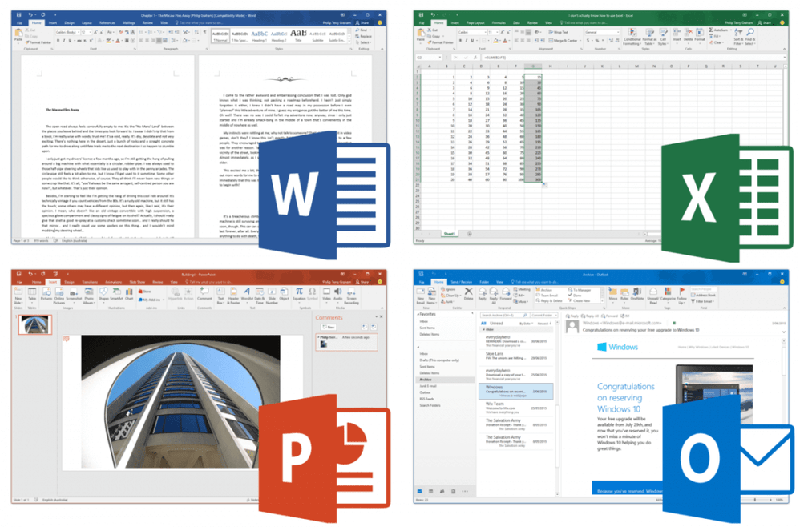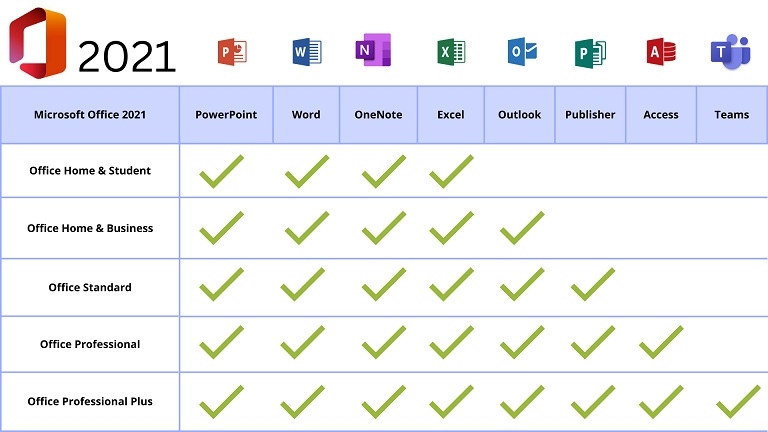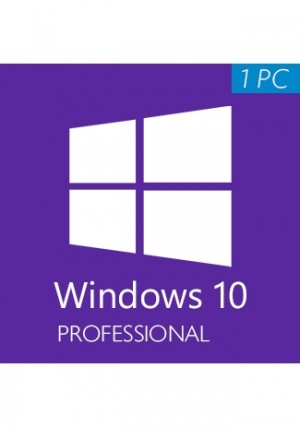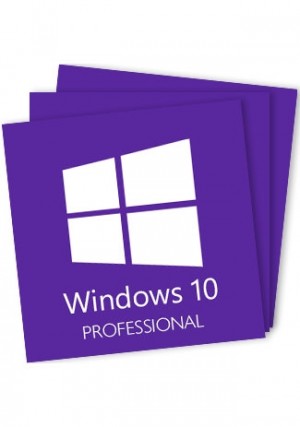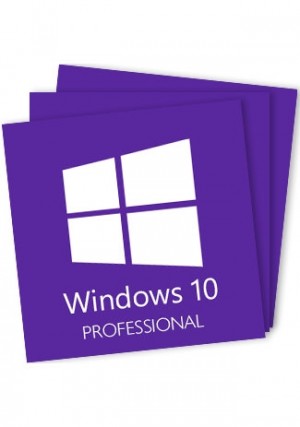Details
Description:
Windows 10 gives you absolutely the best experience for doing what you do. Stay focused with easy ways to snap apps in place and optimize your screen space for getting things done. See your open tasks in a single view and create virtual desktops to gain space or group things by project.
You can get more advanced protection, business-oriented features like virtual machine creation and remote device control in the pro version of the operating system. Windows 10 is pro designed to be compatible with the hardware, software, and peripherals you already own. And always-enabled updates help you stay current on features and security for the supported lifetime of your device. What's more, gaming just got even better with Windows 10 Pro.
Office 2021 is the latest version of office suite that’s probably more widely used than all other desktop applications in the world. The new iteration is faster and has some welcome additions. Office 2021 Professional Plus includes:
- Office Word
- Office Excel
- Office PowerPoint
- Office Outlook
- Office OneNote
- Office Publisher
- Office Access
- Office Teams (free version)
With this multitude of tools and support, you will have all that you want to chip away at your business, each of the other applications you introduce assists you with working on your efficiency, whether you need to process paperwork or make presentations from scratch. In addition, Office 2021 Professional Plus is a dependable productivity suite that includes a variety of powerful data processing applications.
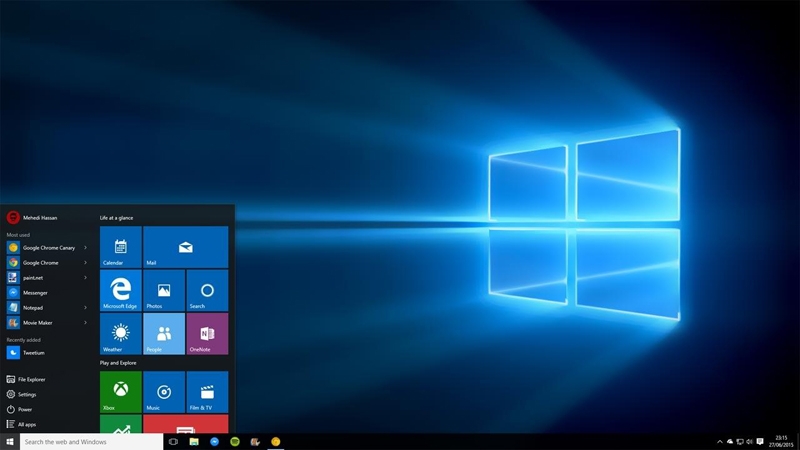
Features of Windows 10 Pro:
Windows 10 Professional operating system new features:
- Users can access to business functions like Group Policy Management, Domain Join, BitLocker, Enterprise Mode for Internet Explorer EMIE, Assigned Access 8.1, Remote Desktop, and a Hyper-V Client.
- Cortana: Cortana is a personal assistant that makes using the system easy.
- Web browser Edge: This new web browser has taken the place of Internet Explorer.
- Face and Fingerprint Recognition: However, compatible devices must be installed before this can be used.
- Continuum: You can switch to tablet mode, which lets you use touch devices more effectively.
- Holographic Windows: For HoloLens data glasses, this is an application platform.
Windows 10 Pro operating system updated functions:
The Start menu in Windows 10 Pro has been updated. There is now a section with tiles that can be set to perform various tasks. Additionally, a new feature on the desktop lets you create multiple virtual desktops for distinct purposes. Users can also use this software to access the Business Store.
Features of Office 2021 Pro Plus:
- Laser Pointer Recording.
- Compatible with OpenDocument format and other types of files.
- Access Support Included in your License.
- Lifetime purchase for 1 PC.
- Interactive chat with comments, questions, and communication with your co-workers.
- Integration with services.
- Fast searches when finding information.
- Better design and layout.
Download and Activation for Windows 10 Pro:
The first way:
- Download and install Windows 10 Professional.
- Open system "Control Panel" - "All Control Panel Items" - "System", and click "Activate Windows" & "Change Product Key".
- Click "Activation" and enter your Windows 10 Pro key.
The second way:
- Download and install Windows 10 Pro Professional.
- Right-click "Start Menu", choose "System".
- Click "About", then Click "Change Product Key" or "Upgrade Your Edition of Windows".
- Click "Change product key" and Enter your Windows 10 Activation Key.
Download and activation Office 2021 Pro Plus:
- Download the .img file with the Official Download Link.
- Unzip the .img file with software like WinZip.
- Click on the setup launcher in the unzipped folder.
- Now you can follow the instructions to finish the installation.
- Run any Office App and redeem the key to activate Office 2021 Professional Plus.
System Requirements for Windows 10 Pro:
- Processor: 1 GHz processor or System on a Chip (SoC)
- RAM/Memory: 1 GB RAM (32-bit); 2 GB RAM (64-bit)
- Hard Disk Space: 16 GB (32-bit); 32 GB (64-bit)
- Display: 800 x 600 screen resolution or higher
- Graphics Card: DirectX® 9 graphics processor with WDDM 1.0 driver
- Connectivity: Internet access (fees may apply)
System Requirements for Office 2021 Pro Plus:
- Operating System: Windows 10/11, Windows Server 2019/2021, Apple is not supported.
- CPU: 1 gigahertz (GHz) or faster.
- RAM: 2 GB.
- Storage: 3 GB.
- Graphics Card: DirectX 10 or higher.
- Display: 1280 x 800 or higher.
- Other: Internet connection.
-
 Keys worked perfectly review by Daniel on 7/17/2025
Keys worked perfectly review by Daniel on 7/17/2025I purchased two keys and both worked great.
-
 Nice review by Estclair on 7/15/2025
Nice review by Estclair on 7/15/2025All great, very fast and reliable
-
 Recommended review by Marcus on 7/13/2025
Recommended review by Marcus on 7/13/2025Fast, easy & efficient
-
 Great discount site. review by ZombieSmurf on 7/9/2025
Great discount site. review by ZombieSmurf on 7/9/2025Love the low prices on exactly what I want get.
-
 Excellent price. review by Marcel Paul on 7/7/2025
Excellent price. review by Marcel Paul on 7/7/2025Instant email delivery of the codes. Excellent price. Will buy from them again.
-
 Amazingly easy!! review by David M. (So Cal) on 7/1/2025
Amazingly easy!! review by David M. (So Cal) on 7/1/2025Amazingly easy!!
-
 Nice and fast review by Testmate on 6/26/2025
Nice and fast review by Testmate on 6/26/2025Nice and fast
Work as expected -
 Fast and correct review by Mauro Martins on 6/23/2025
Fast and correct review by Mauro Martins on 6/23/2025Fast and correct
-
 Worked perfectly review by Karen Mcleod on 6/19/2025
Worked perfectly review by Karen Mcleod on 6/19/2025Worked perfectly, very reasonable price
-
 Brilliant service review by tony kaye on 6/15/2025
Brilliant service review by tony kaye on 6/15/2025Brilliant service...got what I wanted straight away and quickly too
-
 Really fast delivery review by Ming on 6/13/2025
Really fast delivery review by Ming on 6/13/2025Really easy to find the keys I needed on the website, really fast delivery and great communication. Will 100% use again.
-
 Amazing service review by Ray on 6/8/2025
Amazing service review by Ray on 6/8/2025Great customer service and very quick turn around.
-
 Well done review by Fernand Bentz on 6/2/2025
Well done review by Fernand Bentz on 6/2/2025Got the keys the minute after order. Well done, I recommend.
-
 Cheaper review by Koen Louter on 5/30/2025
Cheaper review by Koen Louter on 5/30/2025I got all my codes cheaper and dont forget to mention that i got it all and wasn't scammed
-
 Fast service review by Oorwull on 5/25/2025
Fast service review by Oorwull on 5/25/2025Fast service, all worked perfectly!
-
 Very reasonably priced review by June Schofield on 5/21/2025
Very reasonably priced review by June Schofield on 5/21/2025Very reasonably priced. No problem with any of the keys. Would definitely use again.
-
 Affordable Price review by Alessandro Cicalini on 5/18/2025
Affordable Price review by Alessandro Cicalini on 5/18/2025Very easy, quick, reliable, cheap!
-
 Easy to order review by Gerald Jessop on 5/13/2025
Easy to order review by Gerald Jessop on 5/13/2025Easy to order and easy to download.
-
 Great price review by bridget caldwell on 5/11/2025
Great price review by bridget caldwell on 5/11/2025Great price and simple installation process
-
 Amazingly quick service review by zdrevit andrei on 5/8/2025
Amazingly quick service review by zdrevit andrei on 5/8/2025Amazingly quick service without any hassle! It was cheap too!
-
 Price was very good. review by D. Hoope on 5/5/2025
Price was very good. review by D. Hoope on 5/5/2025The keys worked on the first attempt. Price was very good.
-
 Couldn't of been friendlier or faster review by Ahmad Afzal on 4/28/2025
Couldn't of been friendlier or faster review by Ahmad Afzal on 4/28/2025Couldn't of been friendlier or faster
-
 Very cheap prices review by Edward L Canizales on 4/23/2025
Very cheap prices review by Edward L Canizales on 4/23/2025Very cheap prices, and simple purchasing process, and also safe
-
 Quick delivery, good price. review by Lydia on 4/20/2025
Quick delivery, good price. review by Lydia on 4/20/2025Quick delivery, good price.
-
 I have received and used the keys without problem review by Kevan Wilson on 4/17/2025
I have received and used the keys without problem review by Kevan Wilson on 4/17/2025I have received and used the keys without problem . Thank you
-
 Perfect review by Ali Kuhang on 4/14/2025
Perfect review by Ali Kuhang on 4/14/2025Perfect. I received the keys immediately and all worked great
-
 Great service, great prices review by Sally Bradshaw on 4/9/2025
Great service, great prices review by Sally Bradshaw on 4/9/2025Fast service, competitive prices. I will definitely come back.
-
 Great service review by Aidan bell on 4/7/2025
Great service review by Aidan bell on 4/7/2025Great service, speedy delivery and responsive customer support!
Would definitely recommend. -
 PERFECT review by Larry C on 3/31/2025
PERFECT review by Larry C on 3/31/2025The codes were received immediately and activated easily.
-
 Excellent service review by Suzieclear on 3/26/2025
Excellent service review by Suzieclear on 3/26/2025Excellent service, keys arrived quicker than expected and in excellent condition.
-
 Pleasant experience review by Vít Smolík on 3/24/2025
Pleasant experience review by Vít Smolík on 3/24/2025Pleasant experience. Practical, easy, cheap.
Perfect for what I needed. -
 Super Company review by Saad on 3/18/2025
Super Company review by Saad on 3/18/2025top products
-
 I received the mail quickly review by Abdulaziz on 3/9/2025
I received the mail quickly review by Abdulaziz on 3/9/2025I received the mail quickly, keys worked as expected.
-
 Excellent service review by nicolae tudosie on 3/5/2025
Excellent service review by nicolae tudosie on 3/5/2025Never had a problem with. The cheapest on the market.
-
 Received the key instantly. review by Vlad on 3/2/2025
Received the key instantly. review by Vlad on 3/2/2025Bought Windows and Office. Received the keys instantly.
-
 Totally legit keys review by Shahid Ahmad on 2/23/2025
Totally legit keys review by Shahid Ahmad on 2/23/2025Keys arrived promptly and worked without a problem. Thank you.
-
 Perfect! review by Sandra Justus on 2/19/2025
Perfect! review by Sandra Justus on 2/19/2025Smooth transaction, keys work well.
-
 Fast and working. review by Elvis on 2/12/2025
Fast and working. review by Elvis on 2/12/2025Fast and working. Great assistance. Very, very, very good.
-
 Fast delivery review by Ayser Jamshidi on 2/10/2025
Fast delivery review by Ayser Jamshidi on 2/10/2025Super cheap and fast delivery
-
 Best service review by Lars Powerhouse on 2/6/2025
Best service review by Lars Powerhouse on 2/6/2025Best service, best prices, no problems.
-
 Excellent service & Quick Delivery review by Mary Pike on 2/4/2025
Excellent service & Quick Delivery review by Mary Pike on 2/4/2025Excellent service & Quick Delivery
-
 Great value review by Emma Thomas on 1/22/2025
Great value review by Emma Thomas on 1/22/2025Received product as listed in a timely fashion great value, thanks
-
 Immediate delivery review by John on 1/20/2025
Immediate delivery review by John on 1/20/2025Immediate delivery. Easy to follow instructions.
-
 Working excellent review by Ajay Tiwari on 1/16/2025
Working excellent review by Ajay Tiwari on 1/16/2025Working excellent as directed
-
 Excellent review by Gary Woolrich on 1/13/2025
Excellent review by Gary Woolrich on 1/13/2025Great purchase and excellent post sales service! Thank you!
-
 Quick and smooth review by Bonnie on 1/9/2025
Quick and smooth review by Bonnie on 1/9/2025Quick and smooth
-
 Great and quick service review by Rhett Parker on 1/5/2025
Great and quick service review by Rhett Parker on 1/5/2025Great and quick service
-
 Good site review by Nick on 12/26/2024
Good site review by Nick on 12/26/2024Good site, immediate digital key delivery. You can feel safe buying from godeal24!
-
 Very pleasant experience. review by Mahmudur Rahman on 12/23/2024
Very pleasant experience. review by Mahmudur Rahman on 12/23/2024Very pleasant experience. Purchase, payment and delivery of the activation keys made within 5 minutes. Everything is as described and working.
-
 Quick and reliable review by Carlos Wong on 12/19/2024
Quick and reliable review by Carlos Wong on 12/19/2024I quickly get the licenses I need at good price. So far everything has worked!
-
 A great store review by Ivars Kazelniks on 12/18/2024
A great store review by Ivars Kazelniks on 12/18/2024A great store. I was able to buy what I had been looking for for a long time.
-
 Great products and Great price! review by Eli Drenik on 12/16/2024
Great products and Great price! review by Eli Drenik on 12/16/2024Received the keys and instructions the same day and completed them with no problem.
Great products and Great price! -
 Good service, excellent! review by G Williams on 12/11/2024
Good service, excellent! review by G Williams on 12/11/2024Good service, excellent!
-
 Always get the right keys and it went smoothly. review by Marco Messe on 12/3/2024
Always get the right keys and it went smoothly. review by Marco Messe on 12/3/2024Always get the right keys and it went smoothly.
-
 Fast delivery, good price review by Branislav on 11/28/2024
Fast delivery, good price review by Branislav on 11/28/2024The keys arrived within few minutes. The purchase process was fast and easy. I recommend this site.
-
 Good products review by František Kukura on 11/25/2024
Good products review by František Kukura on 11/25/2024Immediate delivery time. Installation and activation without problems.
-
 Great transaction! review by Janko Premelč on 11/20/2024
Great transaction! review by Janko Premelč on 11/20/2024Great transaction! Fast and simple.
-
 Good price review by Scott Lawrence on 11/18/2024
Good price review by Scott Lawrence on 11/18/2024Received my keys fast via email and with no issues. Cant beat the price! Well done.
-
 Quick and good service! review by Msafdar Sheilkin on 11/14/2024
Quick and good service! review by Msafdar Sheilkin on 11/14/2024Quick and good service!
-
 Worked great and had no issues review by Mr MCGINTY on 11/10/2024
Worked great and had no issues review by Mr MCGINTY on 11/10/2024The key worked great for me and had no issues, would purchase again from here. Thank you.
-
 Quick and professional review by Ali on 11/7/2024
Quick and professional review by Ali on 11/7/2024Quick and professional
-
 Easy, quick and worked well. review by Gave on 11/5/2024
Easy, quick and worked well. review by Gave on 11/5/2024Easy, quick and worked well.
-
 Highly recommended!! review by Richard Saxon on 10/31/2024
Highly recommended!! review by Richard Saxon on 10/31/2024I received the windows 10 and Office 2021 product keys in 5 minutes. Everything worked perfectly!!!
-
 Fast reliable and super price review by Donna on 10/29/2024
Fast reliable and super price review by Donna on 10/29/2024Fast reliable and super price
-
 Very easy review by Catherine on 10/24/2024
Very easy review by Catherine on 10/24/2024Very easy! No hidden costs! Fast delivery!
-
 Easy to use review by Emily Jones on 10/22/2024
Easy to use review by Emily Jones on 10/22/2024Easy to use very quick on getting codes and reliable.
-
 Good price and easy to use. review by Dan L on 10/18/2024
Good price and easy to use. review by Dan L on 10/18/2024Good price and easy to use.
-
 Good and fast review by Shane on 10/14/2024
Good and fast review by Shane on 10/14/2024Price is good and the code comes fast.
-
 Always everything works great and fast. review by John Sepich on 10/7/2024
Always everything works great and fast. review by John Sepich on 10/7/2024One of the best website to get keys. Always everything works great and fast. Highly recommended.
-
 Fast customer service review by Paul Kelly on 10/3/2024
Fast customer service review by Paul Kelly on 10/3/2024Fast customer service. Highly recommend and I would buy from them again.
-
 Easy, cheap, and great. review by Jellile on 9/25/2024
Easy, cheap, and great. review by Jellile on 9/25/2024Easy, cheap, and great. It is also easy to activate.
-
 Real licenses review by Mark Copland on 9/20/2024
Real licenses review by Mark Copland on 9/20/2024Real licenses, work great, activation was a breeze. huge savings!
-
 Easy and fast service review by Neil on 9/18/2024
Easy and fast service review by Neil on 9/18/2024Easy and fast service products received with no issue.
-
 Fast and always delivers! review by Ammy on 9/16/2024
Fast and always delivers! review by Ammy on 9/16/2024Fast and always delivers!
-
 Everything worked as expected! review by Ann Phillips on 9/13/2024
Everything worked as expected! review by Ann Phillips on 9/13/2024Everything worked as expected. Very well!
-
 Excellent Service review by Shadow on 9/12/2024
Excellent Service review by Shadow on 9/12/2024Customer service is excellent and product value for price is superior
-
 Good products review by Fabian on 9/9/2024
Good products review by Fabian on 9/9/2024I ordered the Office 2021 and Win10 Pro bundle. I received the keys very quickly and was able to get them set up pretty quickly.
-
 Easy and cheap. review by Jawad on 9/2/2024
Easy and cheap. review by Jawad on 9/2/2024Easy and cheap.
-
 Quick and efficient as usual review by Joe Bradley on 8/23/2024
Quick and efficient as usual review by Joe Bradley on 8/23/2024Straight forward, quick and efficient as usual.
-
 Fast delivery review by Mawi Baena on 8/22/2024
Fast delivery review by Mawi Baena on 8/22/2024Fast delivery, key work without problem.
-
 Thumbs up from me, good deal review by Penny Rexford on 8/19/2024
Thumbs up from me, good deal review by Penny Rexford on 8/19/2024I use this site all the time, not had a key yet that didn’t work thumbs up from me.
-
 Quick and and hassle free review by Martin Wakely on 8/16/2024
Quick and and hassle free review by Martin Wakely on 8/16/2024Keys available within minutes of purchase activated with no problems.
-
 No hassle just purchase and sorted review by Gabriel Artur on 8/13/2024
No hassle just purchase and sorted review by Gabriel Artur on 8/13/2024No hassle just purchase and sorted
-
 VERY EASY TO USE. review by Maria Miranda on 8/9/2024
VERY EASY TO USE. review by Maria Miranda on 8/9/2024VERY EASY TO USE.
-
 Very pleased review by Bellm on 8/5/2024
Very pleased review by Bellm on 8/5/2024The quality is great and the delivery is prompt.
-
 Instant access review by Emily Doyle on 7/26/2024
Instant access review by Emily Doyle on 7/26/2024Bought the keys and within 30 seconds I was able to redeem them.
-
 Cheap good code review by Robbie Fulks on 7/23/2024
Cheap good code review by Robbie Fulks on 7/23/2024Very good for getting things cheap
-
 Easy to use. review by Tami Alfaro on 7/16/2024
Easy to use. review by Tami Alfaro on 7/16/2024Found the whole experience efficient. Website easy to use, Key code arrived in email within seconds.
-
 Good choices review by Rams on 7/12/2024
Good choices review by Rams on 7/12/2024Great prices and good service.
-
 It was a very nice shop. review by Sam on 7/8/2024
It was a very nice shop. review by Sam on 7/8/2024It was a very nice shop.
-
 As always. review by Mathis on 7/3/2024
As always. review by Mathis on 7/3/2024As always.Great value, and easy to purchase.
-
 Quick and easy! review by Steve Anastasia on 6/20/2024
Quick and easy! review by Steve Anastasia on 6/20/2024Quick and easy! Thanks!
-
 Great service review by Mihai Mos on 6/19/2024
Great service review by Mihai Mos on 6/19/2024First had problem with the code, but in 5 min they give me new one and it work perfectly.
-
 Good price and top quality prodycts review by Phillip Essay on 6/17/2024
Good price and top quality prodycts review by Phillip Essay on 6/17/2024Very simple to purchase and easy to install.
Great online support. Very low prices and top quality products. -
 First purchase.Quick and good. review by Łukasz Kachel on 6/14/2024
First purchase.Quick and good. review by Łukasz Kachel on 6/14/2024First purchase.Quick and good.
-
 Works perfectly. review by MATTIA MASIERO on 6/11/2024
Works perfectly. review by MATTIA MASIERO on 6/11/2024Very good product.
-
 Easy to download review by Sergio on 6/6/2024
Easy to download review by Sergio on 6/6/2024Easy to download, and it works.
-
 Good price and customer service review by Sandip Barman on 6/4/2024
Good price and customer service review by Sandip Barman on 6/4/2024Good price and customer service
-
 Great site review by Melissa Kaan on 6/3/2024
Great site review by Melissa Kaan on 6/3/2024Great site. I've purchased many codes from this site and have always enjoyed it. Great prices and very fast code sending.
-
 Very Satisfied! review by Stacy Williams on 6/3/2024
Very Satisfied! review by Stacy Williams on 6/3/2024Very Satisfied!
Delivery is fast, codes are working fine, low prices. -
 I buy everything from Godeal24 review by Kamlesh Rana on 5/29/2024
I buy everything from Godeal24 review by Kamlesh Rana on 5/29/2024I bought so many software keys from godeal24 and got what I needed, they're my go-to site for Windows & Office keys.
-
 Good deal review by Tom Klug on 5/29/2024
Good deal review by Tom Klug on 5/29/2024Never had a problem with their codes. Everything perfect!
-
 Awesome support review by Melissa on 5/23/2024
Awesome support review by Melissa on 5/23/2024One of the most reliable companies in the field. Support is by far the best. They answer promptly, kind and professional.
-
 Diverse options and awesome prices. review by Susan Mackey Andrews on 5/23/2024
Diverse options and awesome prices. review by Susan Mackey Andrews on 5/23/2024Diverse options and awesome prices. I have bought multiple licenses from the website with no problems every single time. Totally recommend purchasing from them.
-
 Simply and the best review by OlivHef on 5/21/2024
Simply and the best review by OlivHef on 5/21/2024As they say. Simply and the best. Really helpful and trustworthy. They have always been good to me and l value them and their service.
-
 Perfect review by Jenny on 5/21/2024
Perfect review by Jenny on 5/21/2024Every key I have bought has done the job perfect...
-
 Reasonable price review by Simon on 5/17/2024
Reasonable price review by Simon on 5/17/2024Reasonable price, easy to install and activation clear instructions.
-
 Top seller with the best prices and products review by Branimir on 5/15/2024
Top seller with the best prices and products review by Branimir on 5/15/2024Top seller with the best prices and products
-
 Quick and trustworthy. review by DIMITRIS on 5/13/2024
Quick and trustworthy. review by DIMITRIS on 5/13/2024Quick and trustworthy. The prices are also very good.
-
 Top site review by Nikolay Denkov on 5/9/2024
Top site review by Nikolay Denkov on 5/9/2024Top site with instant service and great products!
-
 Legit codes review by Sotiris on 5/8/2024
Legit codes review by Sotiris on 5/8/2024Legit codes fast delivery. Thumbs up
-
 Very fast service review by John V. on 5/8/2024
Very fast service review by John V. on 5/8/2024I paid for Windows 10 Pro + Office 2021 Pro Plus and after 1min I received the product key for my email.
-
 Very good products review by Goetz on 5/6/2024
Very good products review by Goetz on 5/6/2024Very good products; cheap and excellent service
-
 Worked perfectly! review by Matthew Ledingham on 5/2/2024
Worked perfectly! review by Matthew Ledingham on 5/2/2024Worked perfectly! A great savings over buying retail.
-
 worked without problem review by Dane Brehm on 5/2/2024
worked without problem review by Dane Brehm on 5/2/2024My Windows 10 key was received within a couple of minutes and worked without problem.
-
 Everything went smoothly review by Chase B on 5/2/2024
Everything went smoothly review by Chase B on 5/2/2024Everything went smoothly working with Max. No complaints. Will order again!
-
 Sono soddisfatto review by FineSerie on 4/25/2024
Sono soddisfatto review by FineSerie on 4/25/2024Sono soddisfatto dell'acquisto e del supporto tecnico, posso utilizzare al meglio un veccho PC che ho a casa.
-
 Professionalità e cortesia review by Massiach on 4/22/2024
Professionalità e cortesia review by Massiach on 4/22/2024Professionalità e cortesia. Senz'altro cinque stelle.
-
 no issues review by dimjim on 4/19/2024
no issues review by dimjim on 4/19/2024Softwares work fine no issues.
-
 Excelent experience review by Celia on 4/17/2024
Excelent experience review by Celia on 4/17/2024Minutes after payment, we got the license and we are in south south america.!!
It worked perfectly -
 Thank you review by Maria on 4/16/2024
Thank you review by Maria on 4/16/2024Bought Windows & MS Office bundle. Affordable price and smooth installation and activation. Thanks ????????
-
 non ho trovato nessuna difficoltà… review by gia on 4/15/2024
non ho trovato nessuna difficoltà… review by gia on 4/15/2024non ho trovato nessuna difficoltà nell'utilizzo dei codici ..... ho acquistato diversi prodotti ed è andato tutto bene.
-
 Good service review by VeronicaViolet on 4/5/2024
Good service review by VeronicaViolet on 4/5/2024Thankfully, worked the first time.
-
 Fast delivery review by MasonDoug on 4/4/2024
Fast delivery review by MasonDoug on 4/4/2024Email received within a minute of payment.
-
 Fast & Easy review by Veronica on 4/4/2024
Fast & Easy review by Veronica on 4/4/2024Everything was fast and easy thank you!!
-
 non ho trovato nessuna difficoltà… review by Gia on 4/3/2024
non ho trovato nessuna difficoltà… review by Gia on 4/3/2024non ho trovato nessuna difficoltà nell'utilizzo dei codici ..... ho acquistato diversi prodotti ed è andato tutto bene.
-
 Excellent review by Petkov on 4/2/2024
Excellent review by Petkov on 4/2/2024Nice outlet, would consider shopping again if the need arises. The keys I ordered just worked, no issues during checkout either.
-
 Recommend it review by Ovidiu on 3/28/2024
Recommend it review by Ovidiu on 3/28/2024Purchased a Win10 + Office license and I received 2 valid codes immediately and I had no issues with activation
-
 Everything was OK review by john on 3/27/2024
Everything was OK review by john on 3/27/2024Purchase Windows 10 Pro + Office 2021 licenses, delivered within minutes.
Everything was OK. Recommend! -
 Very fast delivery review by MICHALIS on 3/26/2024
Very fast delivery review by MICHALIS on 3/26/2024Very fast delivery and excellent service when needed
-
 Lo recomiendo review by Nacho on 3/21/2024
Lo recomiendo review by Nacho on 3/21/2024El numero serie que compre me funciono perfectamente
-
 I've had no negative issues review by Stephen on 3/19/2024
I've had no negative issues review by Stephen on 3/19/2024I've had no negative issues, everything went quite well.
-
 I'm very satisfied review by Kiril on 3/18/2024
I'm very satisfied review by Kiril on 3/18/2024I'm very satisfied ! They has a perfect service and i already used all of software that i paid for ! Just Perfect !
-
 Exactly as advertised review by James on 3/15/2024
Exactly as advertised review by James on 3/15/2024Exactly as advertised. Reasonably priced. Expedient and proficient. I'd absolutely recommend.
-
 Fast and reliable review by Vassilis on 3/13/2024
Fast and reliable review by Vassilis on 3/13/2024Fast and reliable keys. Working properly.
-
 Top review by Zacharis on 3/11/2024
Top review by Zacharis on 3/11/2024Immediate sending keys, excellent instructions for download and activate the application.
-
 A good recommendation review by CMR on 3/6/2024
A good recommendation review by CMR on 3/6/2024Bought Microsoft windows 10 Pro and office 2021 Pro both with partial discounts via coupons. Their service is responsive, quick and helpful. A good recommendation.
-
 Recommended! review by TSImike on 3/4/2024
Recommended! review by TSImike on 3/4/2024Cheap, quick, works perfectly. Support is really great. Only had a problem once, but it was resolved very quickly. Absolutely recommended!
-
 Great service review by Miguel Pereira on 3/3/2024
Great service review by Miguel Pereira on 3/3/2024Great service, quick delivery and all keys without issues.
-
 Purchased two keys review by Gustavo P. on 2/29/2024
Purchased two keys review by Gustavo P. on 2/29/2024Purchased two keys. Extremely fast delivery for both, and both keys worked great for activation of software.
-
 perfect review by Cliente_random on 2/28/2024
perfect review by Cliente_random on 2/28/2024Bought 2 keys, arrived minutes after the purchase. Everything ok!!
-
 Good seller review by Alan Murch on 2/27/2024
Good seller review by Alan Murch on 2/27/2024Good seller. All right. I would recommend.
-
 Good experience review by Tony on 2/26/2024
Good experience review by Tony on 2/26/2024Nice price, easy installation, good customer service.
-
 Hat alles super geklappt. review by Sigi on 2/22/2024
Hat alles super geklappt. review by Sigi on 2/22/2024Hat alles super geklappt.
-
 Great service and good value and highly recommended review by David on 2/22/2024
Great service and good value and highly recommended review by David on 2/22/2024Great service and good value and highly recommended
-
 Reliable service and very good value for money. review by Nikolay P on 2/21/2024
Reliable service and very good value for money. review by Nikolay P on 2/21/2024
Reliable and very good value for money. -
 very good review by Giorgos on 2/5/2024
very good review by Giorgos on 2/5/2024very good,thanks!
-
 Excellent services review by thanasis on 2/2/2024
Excellent services review by thanasis on 2/2/2024Worked as promised
-
 godeal24 excellent service review by john whitfield on 1/31/2024
godeal24 excellent service review by john whitfield on 1/31/2024Browsing the very intuitive website makes selection and purchasing so easy and fast.
-
 Great deal review by Lucas on 1/30/2024
Great deal review by Lucas on 1/30/2024Soon after I bought the bundle, the keys were shipped via email in less than half an hour. Great price, cheaper than buying them directly from Microsoft.
-
 Very reliable service review by Anny on 1/29/2024
Very reliable service review by Anny on 1/29/2024I have been using godeal24 for a short time and the service works good.
-
 Without a hitch! review by Jon Stevens on 1/25/2024
Without a hitch! review by Jon Stevens on 1/25/2024Easy to place order. A few minutes later, straightforward to download and activate.
-
 Great prices review by Andrea on 1/23/2024
Great prices review by Andrea on 1/23/2024Great prices and quick customer service
-
 Fast and easy review by Eduardo on 1/21/2024
Fast and easy review by Eduardo on 1/21/2024Fast and easy. Received email and product key instantly after payment.
-
 Very good service review by Christian on 1/19/2024
Very good service review by Christian on 1/19/2024Very good service and helpful. Arrived on time like they said.
-
 Simple process review by DaveY on 1/18/2024
Simple process review by DaveY on 1/18/2024Simple process, very happy with game/price and service
-
 very good review by Alnebras on 1/16/2024
very good review by Alnebras on 1/16/2024very good and fast
-
 Windows 10 Pro key review by Suuper Soaker on 1/14/2024
Windows 10 Pro key review by Suuper Soaker on 1/14/2024Purchased a Windows 10 Pro key - delivered in a minute or so, activated it with no issues.
-
 Aye this site great omm review by Velix on 1/12/2024
Aye this site great omm review by Velix on 1/12/2024Fast cheap service will continue to buy from here
-
 Great website ! review by Mike on 1/10/2024
Great website ! review by Mike on 1/10/2024Invaluable service. Does what it says on the tin. Highly recommend.
-
 Love this company review by Customer on 1/8/2024
Love this company review by Customer on 1/8/2024Love this company use them all the time.
-
 Very good Support review by Kostas on 1/5/2024
Very good Support review by Kostas on 1/5/2024The transaction went through without any issues. I received my code and was able to install the software without any issues.
-
 I highly recommend review by Kelden on 1/4/2024
I highly recommend review by Kelden on 1/4/2024The purchase process was quick and the site is easy to navigate
-
 Fast Service/Received All Products Hassle-Free! review by Bunson on 1/2/2024
Fast Service/Received All Products Hassle-Free! review by Bunson on 1/2/2024I bought a Windows 10 Pro key and a Office 2021 key. No issues and everything worked perfectly!
-
 excellent review by Manos F on 1/1/2024
excellent review by Manos F on 1/1/2024excellent. very good prices and good service
-
 Fast and efficient support review by Shimon on 12/28/2023
Fast and efficient support review by Shimon on 12/28/2023Fast and efficient support, thank you
-
 Good Service review by Shiraz on 12/28/2023
Good Service review by Shiraz on 12/28/2023Good Service And quick response
-
 Great prices review by Mitchell on 12/26/2023
Great prices review by Mitchell on 12/26/2023Very fast ,good office and windows
-
 Tutto perfetto. review by Gabriele on 12/25/2023
Tutto perfetto. review by Gabriele on 12/25/2023Acquisto veloce e preciso. Prodotto ottimo. Scegli paghi e ti arriva subito il codice ed è fatta nel giro di alcuni minuti. Tutto perfetto.
-
 Top review by Customer on 12/21/2023
Top review by Customer on 12/21/2023Came to the site via an Internet search and bought a Key. Worked like a charm. Easy and do-able.
-
 Great customer support review by Timothy on 12/19/2023
Great customer support review by Timothy on 12/19/2023Great customer support... Very hard to find now days. I would deal with them again.
-
 Not fake! review by Michael Hatt on 12/18/2023
Not fake! review by Michael Hatt on 12/18/2023All the product keys I bought actually worked. Highly recommed
-
 very good experience review by Praveen Madaan on 12/17/2023
very good experience review by Praveen Madaan on 12/17/2023very good experience, quick and ease, all went well
-
 Bargain pricing review by Bell on 12/12/2023
Bargain pricing review by Bell on 12/12/2023Bargain pricing, quick delivery.
-
 Fast delivery review by JRD on 12/12/2023
Fast delivery review by JRD on 12/12/2023Fast delivery, everything worked fine .
-
 legit and quick review by Abdy on 12/11/2023
legit and quick review by Abdy on 12/11/2023speedy service
-
 Instant Saturday night delivery review by Amazins on 12/8/2023
Instant Saturday night delivery review by Amazins on 12/8/2023Saturday late night order delivered within 10 min and worked perfectly
-
 Perfect review by Robert on 12/7/2023
Perfect review by Robert on 12/7/2023Happy with the price.
No problems at all.
Perfect. -
 Very fast and easy review by Tim on 12/6/2023
Very fast and easy review by Tim on 12/6/2023Very fast and easy. As always.
-
 Ultra fast customer service review by Dobrotka on 12/5/2023
Ultra fast customer service review by Dobrotka on 12/5/2023Ultra fast customer service, they are very helpful, if any problem occurs they will resolve it in no time. Trust 100%
-
 Simple and easy review by Daoud Naouri on 12/4/2023
Simple and easy review by Daoud Naouri on 12/4/2023Everything worked fine. No issues. Solid price.
-
 Excellent service review by Customer on 12/1/2023
Excellent service review by Customer on 12/1/2023Excellent service, it works great. I am one satisfied customer. Thank you!!
-
 All good review by Jaime on 11/30/2023
All good review by Jaime on 11/30/2023All good. The order was sent to the email with the key. Also, you can see the key directly from Order details in the store. If I need another key I will buy it here.
-
 Great review by Luis on 11/29/2023
Great review by Luis on 11/29/2023Instruction easy to carry out great quality.
-
 No problems with licenses. review by Stelios on 11/27/2023
No problems with licenses. review by Stelios on 11/27/2023The delivered Software can be activated immediately without any problems. Excellent download, installation and activation instructions.
-
 Key delivered In seconds. review by Vasilis on 11/23/2023
Key delivered In seconds. review by Vasilis on 11/23/2023Key delivered In seconds.
Work flawlessly.
Highly recommended. -
 The prices are sooooo attractive review by William on 11/22/2023
The prices are sooooo attractive review by William on 11/22/2023The prices are sooooo attractive that it’s hard to believe they are legit. Got my win10 Pro and office 2021. I’m VERY happy.
-
 Fast and Easy review by Jeff on 11/21/2023
Fast and Easy review by Jeff on 11/21/2023Fast effective service. Would use this company again. A+++
-
 Great review by Reginald on 11/17/2023
Great review by Reginald on 11/17/2023I was getting desperate for a solution to activate your windows.
This was the cheapest and easiest option for me -
 Thanks for the keys review by Nikos on 11/15/2023
Thanks for the keys review by Nikos on 11/15/2023Thanks for the keys, work perfectly.
I would prefer English language for better user experience. -
 An amazingly affordable price review by Ashley on 11/14/2023
An amazingly affordable price review by Ashley on 11/14/2023An amazingly affordable price! It took about 2 minutes for my keys. Thank you for the opportunity to get that back! This website was recommended by my Excel professor.
-
 Processing was quick without issues review by Robert on 11/10/2023
Processing was quick without issues review by Robert on 11/10/2023Processing was quick without issues. The price was right.
-
 Quick and easy! review by William on 11/8/2023
Quick and easy! review by William on 11/8/2023Easy to order, and worked perfectly. Thanks again Brytesoft
-
 Worked perfectly review by Mindaugas on 11/6/2023
Worked perfectly review by Mindaugas on 11/6/2023Worked perfectly, got the serial number immediately by e-mail, no problems activating the product.
-
 Works as it always has before! review by Hilary on 11/3/2023
Works as it always has before! review by Hilary on 11/3/2023Easy to download code and installed the softwares with no problems. The price is very reasonable.
-
 Fast getting Product keys review by Anton on 11/2/2023
Fast getting Product keys review by Anton on 11/2/2023Smooth transition and received keys quickly
-
 Great review by Customer on 11/1/2023
Great review by Customer on 11/1/2023I have used a few different licenses purchased from Godeal24 and was always very satisfied with the ease of using them.
-
 Good review by Bill on 10/31/2023
Good review by Bill on 10/31/2023getting the key code right away !!!!!!!!!!!!
-
 Quick and easy purchase review by Sambo on 10/27/2023
Quick and easy purchase review by Sambo on 10/27/2023Quick and easy purchase, at low prices
-
 Speedy delivery always review by Kristopher on 10/26/2023
Speedy delivery always review by Kristopher on 10/26/2023I work on many computers and when I load an operating system I want it to be perfect, having a genuine product code to activate means everything.Thank you for the many codes I have gotten so far.
-
 Very quick and easy process review by Galbraith on 10/24/2023
Very quick and easy process review by Galbraith on 10/24/2023Very quick and easy process.
Have used Godeal24 previously and returned because of the great service -
 Good product review by Customer on 10/23/2023
Good product review by Customer on 10/23/2023Good product. Fast Delivery. Competitive price.
-
 Immediate download available review by Chris on 10/19/2023
Immediate download available review by Chris on 10/19/2023Immediate download available. Always respond promptly if there's an issue.
-
 Super fast review by Customer on 10/18/2023
Super fast review by Customer on 10/18/2023Super fast delivering the key and and trustfull
-
 Awesome services. review by Jason on 10/17/2023
Awesome services. review by Jason on 10/17/2023Easy information to find. Good product no issues during purchase
-
 quick response review by Anny on 10/16/2023
quick response review by Anny on 10/16/2023quick response, and get more than 50% discount for each order.
-
 Can't go wrong with Godeal24. review by Joseph on 10/13/2023
Can't go wrong with Godeal24. review by Joseph on 10/13/2023Can't go wrong with Godeal24. Great prices and flawless transaction. Second time buying from them.
-
 Prompt and professional service review by Chris on 10/12/2023
Prompt and professional service review by Chris on 10/12/2023Prompt and professional service. A couple of times, I needed to contact them followinga purchase, and they're always quick to respond and deal with any issues. Recommended!
-
 Quick efficient service review by Austin on 10/11/2023
Quick efficient service review by Austin on 10/11/2023Quick efficient service. Was able to purchase and activate my new software in minutes.
-
 Excellent review by Jason on 10/10/2023
Excellent review by Jason on 10/10/2023An excellent and legitimate software source with unbeatable prices.Will certainly buy from them again and again.
-
 Good price and good service review by Brock on 10/9/2023
Good price and good service review by Brock on 10/9/2023Ordered software from Godeal24 and received download information and key quickly. The company also helped me when I had problems installing the software. I recommend buying from this company.
-
 I love their service. review by Ken on 10/9/2023
I love their service. review by Ken on 10/9/2023Godeal24 always has good products for wholesale prices. I love their service.
-
 Geniune Keys review by Peter on 9/27/2023
Geniune Keys review by Peter on 9/27/2023Geniune Keys, Excellent Service.
Satisfied with the product. -
 Easy to use review by Raj on 9/26/2023
Easy to use review by Raj on 9/26/2023Easy to use the website and the best prices!
-
 Great Price review by Stauver on 9/25/2023
Great Price review by Stauver on 9/25/2023Great Price, Service and worked! why pay so much money to buy somewhere else, it is cheaper and it is working perfectly
-
 Excellent seller review by Attila on 9/22/2023
Excellent seller review by Attila on 9/22/2023Excellent seller and perfect communication.
-
 Simple and fast review by Niurzga on 9/21/2023
Simple and fast review by Niurzga on 9/21/2023Simple and fast. Excellent service. Valid Key.
-
 perfect review by Charles on 9/20/2023
perfect review by Charles on 9/20/2023I bought the Windows 10 and Office 2021, it worked fine
-
 Speedy and inexpensive software licenses review by Clayton on 9/19/2023
Speedy and inexpensive software licenses review by Clayton on 9/19/2023Speedy and inexpensive software licenses - just when you need them!
-
 Honest and trustful!! review by Customer on 9/19/2023
Honest and trustful!! review by Customer on 9/19/2023Honest and trustful!!
-
 Honest review by RIVERA on 9/15/2023
Honest review by RIVERA on 9/15/2023Honest, safe and top notch communication.
-
 Excellent customer service review by Sunny on 9/14/2023
Excellent customer service review by Sunny on 9/14/2023Excellent customer service. Easy and great to work with and will look at purchasing any software for my clients needs.
-
 Everything works perfectly review by Vancsisin on 9/13/2023
Everything works perfectly review by Vancsisin on 9/13/2023Everything works perfectly when shopping.
Thank you for your prompt service -
 good review by Eric on 9/11/2023
good review by Eric on 9/11/2023I bought the office + windows suite, I received a few hours after the validation of the purchase.
I recommend the site. -
 Highly recommend review by Paulo on 9/8/2023
Highly recommend review by Paulo on 9/8/2023Simply the best way to get a good deal on buying software. Instant reply to your buy. Bought Windows 10 and Office key a very affordable price. Highly recommend
-
 Fast and easy review by Daniel on 9/7/2023
Fast and easy review by Daniel on 9/7/2023All good, the codes worked
-
 Cheap review by Drevényi on 9/6/2023
Cheap review by Drevényi on 9/6/2023Cheap, correct, working. What else?
-
 It works every time review by Razvan on 9/5/2023
It works every time review by Razvan on 9/5/2023It works every time. I didn't have any issues yet.
-
 Good price, love it review by Miro on 9/4/2023
Good price, love it review by Miro on 9/4/2023Windows 10 & Office 2021 works perfect
-
 The best choice for cheap software review by Panos on 8/31/2023
The best choice for cheap software review by Panos on 8/31/2023Excellent choice for cheap software.
Even there was a minor problem with email communication, the support team helped me super fast through facebook messenger!
I vouch for them! -
 Reliable review by Gramaticu on 8/29/2023
Reliable review by Gramaticu on 8/29/2023Very reliable.
They answered all my questions fast and nicely. -
 Simple fast review by Ioannis on 8/29/2023
Simple fast review by Ioannis on 8/29/2023Simple fast and with an excelent after sale suport
-
 Excellent review by Александр on 8/28/2023
Excellent review by Александр on 8/28/2023Excellent – no reservations, I would recommend this company to anyone.
-
 Good review by Etienne on 8/25/2023
Good review by Etienne on 8/25/2023Goods offers,good prices and fast delivery!
-
 It really works review by Brandon on 8/24/2023
It really works review by Brandon on 8/24/2023It really works! I thought it was too good to be true but nah, it's legit.
-
 fast and worked review by Charles on 8/23/2023
fast and worked review by Charles on 8/23/2023It was really easy to use and it worked really well. I honestly recommend this site and I would most likely recommend it to a friend.
-
 clean deal review by Fernando on 8/21/2023
clean deal review by Fernando on 8/21/2023clean deal, rapid response
-
 Good seller review by Slavoljub on 8/18/2023
Good seller review by Slavoljub on 8/18/2023Fast delivery, competetive pricing with sale keys.
-
 Very good service review by Philippe on 8/17/2023
Very good service review by Philippe on 8/17/2023Very good service, fast, edits invoices, good prices
-
 perfect review by Xavier on 8/16/2023
perfect review by Xavier on 8/16/2023all the process was perfect, easy to buy, fast to receive, no problems when using it.
as expected perfect -
 Excellent service, good prices!! review by Fabrizio on 8/16/2023
Excellent service, good prices!! review by Fabrizio on 8/16/2023I bought Windows 10 and Office 2021 Professional Plus keys, I am fully satisfied!!
-
 Easy and short way review by Lambros on 8/14/2023
Easy and short way review by Lambros on 8/14/2023Easy and short way for an economical but absolutely effective solution
-
 Excelent as always review by Mauro on 8/11/2023
Excelent as always review by Mauro on 8/11/2023Excelent as always
Godeal24 has already gotten me used to the speed and genuineness of the services they offer. Thank you -
 Easy activation review by Claudia on 8/10/2023
Easy activation review by Claudia on 8/10/2023Easy to setup and activate license!
Thank you very much! -
 Great experience review by Luis on 8/9/2023
Great experience review by Luis on 8/9/2023Great experience, very affordable, legal and working licences,
-
 Very good offering review by Luis on 8/8/2023
Very good offering review by Luis on 8/8/2023Excellent and amazing customer service i recommend it for quick solutions!!!
-
 Got a working key review by Kostadinov on 8/7/2023
Got a working key review by Kostadinov on 8/7/2023very good and fast deal.
-
 Everything is OK review by Gerovac on 8/4/2023
Everything is OK review by Gerovac on 8/4/2023Everything is OK. Order, payment, delivery, activation.
-
 No complaints review by Chris on 8/3/2023
No complaints review by Chris on 8/3/2023It was painless I paid and I got my keys in seconds. No BS. Fast & Easy.
-
 Excellent prices and keys functional review by Medeiros on 8/2/2023
Excellent prices and keys functional review by Medeiros on 8/2/2023This portal offers us excellent prices and the transaction is very secure. The keys are really functional and validated perfectly.
-
 Work perfect review by Víctor on 8/1/2023
Work perfect review by Víctor on 8/1/2023The answer time was fast and the key work perfect for Windows 10 pro + Office 2021 pro.
-
 Easy purchase and payment review by Angelo on 7/31/2023
Easy purchase and payment review by Angelo on 7/31/2023Easy purchase and payment, fast shipping and complete instructions.
-
 perfect review by cesar on 7/28/2023
perfect review by cesar on 7/28/2023Thank you so much Godeal24, your services are very appreciated. Your offers are so useful and I am very thankful.
-
 Very good service! review by Ivanov on 7/27/2023
Very good service! review by Ivanov on 7/27/2023Very good service!
I have ordered few Win10 Pro keys for my new laptop and desktop, I also got very very good price for Office 2021. Got the keys in few mins after payment. Everything is perfect! Thank You! -
 Excellent service review by Stéphane on 7/26/2023
Excellent service review by Stéphane on 7/26/2023All keys of bundle win 10 pro + Office 21 is workable. Buying process is simple and clear. Feedback mail service is fast (take 1-2 min.)
-
 Perfect review by Jody on 7/25/2023
Perfect review by Jody on 7/25/2023I have made several software purchases from Godeal24 and never been disappointed. They are exactly what they came. No worries about making an online purchase - ZERO issues!
-
 the order was resolved very quickly review by Alfred on 7/24/2023
the order was resolved very quickly review by Alfred on 7/24/2023the order was resolved very quickly. a few minutes after the payment was made, I received an email with instructions and an activation key.
-
 Quick and easy review by Robert on 7/21/2023
Quick and easy review by Robert on 7/21/2023godeal24 software was great and no installation problems. Quick and easy. Will purchase software from them again.
-
 Great product! Couldn't be happier! review by Lance on 7/20/2023
Great product! Couldn't be happier! review by Lance on 7/20/2023I was a first-time buyer on this site. Couldn't be happier! Worked like a charm!
-
 Best site to purchase. Easy and fast download review by Vivek on 7/19/2023
Best site to purchase. Easy and fast download review by Vivek on 7/19/2023Purchased Windows 10 Pro and MS Office 2021 Professional. The software was legit and the instructions were easy. Very easy to purchase the software I needed and a good discount was provided.
-
 cheap and trustfull review by Peter on 7/18/2023
cheap and trustfull review by Peter on 7/18/2023Well this was my first purchase. I was really sceptic, but everything went just fine. Best site ever for me, easy, cheap and trustfull :-)
-
 Reliable shop review by Balázs on 7/18/2023
Reliable shop review by Balázs on 7/18/2023Reliable shop, got the keys I've ordered fast - which worked correctly.
-
 I'm very happy where finding you review by Кирил on 7/17/2023
I'm very happy where finding you review by Кирил on 7/17/2023I'm very happy where finding you ! Best site of reselling software ! Congrats !
-
 Great Price review by David on 7/14/2023
Great Price review by David on 7/14/2023I have purchased Win10 and Office2021 keys, and if a key didn't work, godeal24 made good on it.
-
 Windows 10 + office 2021 review by Lucas on 7/13/2023
Windows 10 + office 2021 review by Lucas on 7/13/2023Conforme à la commande, réception dans les minutes qui suivent (<5min)
-
 now I am recomending it to others review by Jaime on 7/10/2023
now I am recomending it to others review by Jaime on 7/10/2023I was esceptic, but, it was fast and worked perfectly, now I am recomending the service to others
-
 excellent review by Kalif678 on 7/5/2023
excellent review by Kalif678 on 7/5/2023It was an excellent experience
-
 All fine review by FlyDaze on 7/4/2023
All fine review by FlyDaze on 7/4/2023Just bought a W10 Pro and office 2021 key. They delivered it in 5 mins and the keys worked fine, all activated.
-
 Good review by Forrest on 7/3/2023
Good review by Forrest on 7/3/2023My first experience and it was Ok. No problem found, my product worked like a charm. Nothing bad to notice. I'll come back to buy more.
-
 Good, reliable service review by Jeff on 6/30/2023
Good, reliable service review by Jeff on 6/30/2023Received the code within a few seconds, reliable and fast service!!
-
 Good review by Peter on 6/29/2023
Good review by Peter on 6/29/2023Always delivered instantly and prices are insane. Love it !
-
 Highly recommended. review by El Guille on 6/28/2023
Highly recommended. review by El Guille on 6/28/2023It was my first purchase and I am very satisfied. Highly recommended.
-
 Great product and service. Have used godeal24 many times all to my satisfaction! review by Kristen on 6/25/2023
Great product and service. Have used godeal24 many times all to my satisfaction! review by Kristen on 6/25/2023I've purchased from this website before and have never had anything but good experiences with them.
-
 Great Deals review by robinschwarz on 6/22/2023
Great Deals review by robinschwarz on 6/22/2023Always fun to see what deals are on godeal24. Great value and items that you don't see on other sites.
-
 Je recommande review by Yid on 6/16/2023
Je recommande review by Yid on 6/16/2023Simple, rapide efficace
-
 the best web review by Customer on 6/14/2023
the best web review by Customer on 6/14/2023the best web to buy softwares at the cheapest price.
-
 Nice key website with lots of selection and price is always top low in line review by Mr. H on 6/9/2023
Nice key website with lots of selection and price is always top low in line review by Mr. H on 6/9/2023Nice key website with lots of selection and price is always top low in line - delivery a few times and arrive quickly as it stated very happy with this place
-
 Quick and easy, great service review by Christine J on 6/8/2023
Quick and easy, great service review by Christine J on 6/8/2023Product was delivered by email quickly. No issues at all, fantastic service!
-
 excellent service. I was sceptical but indeed the price for win11 and Office 2021 is true and activation code was sent instantly to my email. review by Cecile on 6/6/2023
excellent service. I was sceptical but indeed the price for win11 and Office 2021 is true and activation code was sent instantly to my email. review by Cecile on 6/6/2023excellent service. I was sceptical but indeed the price for win11 and Office 2021 is true and activation code was sent instantly to my email. Thanks a lot
-
 Wonderful Software key review by D Parker on 5/29/2023
Wonderful Software key review by D Parker on 5/29/2023It has great features and friendly to use.
-
 Very efficient review by Cathy on 5/24/2023
Very efficient review by Cathy on 5/24/2023Great experience and very quick service. The key was quick from godeal24.
-
 This is an outstanding product key. I highly recommend that you consider using this website in your daily life as needed. review by Beth Pollock on 5/22/2023
This is an outstanding product key. I highly recommend that you consider using this website in your daily life as needed. review by Beth Pollock on 5/22/2023This is an outstanding product key. I highly recommend that you consider using this website in your daily life as needed.
-
 Hautement recommandé! review by Kelly Wilson on 5/3/2023
Hautement recommandé! review by Kelly Wilson on 5/3/2023Du début à la fin, godal24 a rendu tout aussi simple que possible.
-
 very good service review by Alex on 4/23/2023
very good service review by Alex on 4/23/2023very good service, the license works perfectly!
-
 activated perfectly and got code emailed within seconds of ordering it. review by Dave on 4/11/2023
activated perfectly and got code emailed within seconds of ordering it. review by Dave on 4/11/2023brought windows 10 pro key and Office 2021 key in godeal24. activated perfectly and got code emailed within seconds of ordering it.
-
 Davvero facile entrare review by Stephanie on 3/26/2023
Davvero facile entrare review by Stephanie on 3/26/2023Davvero facile da inserire, pagamento rapido, nessun problema!
-
 It was Super Easy! review by Hassan on 3/14/2023
It was Super Easy! review by Hassan on 3/14/2023Very Simple, easy and effective
-
 I am glad I took a chance. review by purepure on 2/28/2023
I am glad I took a chance. review by purepure on 2/28/2023I am glad I took a chance. I am 100% satisfied with the service I have received and the keys I have purchased.
-
 Fast and easy review by Fredrik Odqvist on 2/7/2023
Fast and easy review by Fredrik Odqvist on 2/7/2023Very fast delivery. Good service.
-
 Fantastic service! review by That one evoker on 12/19/2022
Fantastic service! review by That one evoker on 12/19/2022Truly fantastic people. Very friendly, quick and efficient! Would definitely purchase from them again absolutely!
-
 Excellent ! review by Mark on 11/1/2022
Excellent ! review by Mark on 11/1/2022Great product's very fast delivery .
Excellent ! -
 A+ website, sold exactly what I needed. review by Denko on 10/31/2022
A+ website, sold exactly what I needed. review by Denko on 10/31/2022A+ website, sold exactly what I needed. Perfectly email communications and product keys arrived very quickly. 10 out of 10.
-
 Excellent service review by Richard on 10/20/2022
Excellent service review by Richard on 10/20/2022It was quick and easy not a long wait time and was delivered as promised
-
 Excellent service level review by Gil Belanger on 10/13/2022
Excellent service level review by Gil Belanger on 10/13/2022Excellent service level. I'd give them a 10 but you only offer a 5 star
-
 Quick and easy access to the key bought. Friendly site and trustworthy review by Reid Hyams on 10/6/2022
Quick and easy access to the key bought. Friendly site and trustworthy review by Reid Hyams on 10/6/2022Quick and easy access to the key bought. Friendly site and trustworthy
-
 entrega rápida do código, compraria de novo! review by Bruce Whitehill on 9/21/2022
entrega rápida do código, compraria de novo! review by Bruce Whitehill on 9/21/2022entrega rápida do código, compraria de novo!
-
 Excellent!!! review by Nick Di on 9/13/2022
Excellent!!! review by Nick Di on 9/13/2022The service is fast and excellent!!!
-
 Prices are great, ease of ordering review by Aka on 9/5/2022
Prices are great, ease of ordering review by Aka on 9/5/2022Prices are great, ease of ordering
-
 Thanks for quick service and good product key. review by Paul on 9/5/2022
Thanks for quick service and good product key. review by Paul on 9/5/2022Thanks for quick service and good product key.
-
 Always helpful review by Leanne on 8/31/2022
Always helpful review by Leanne on 8/31/2022Always helpful! Thanks!
-
 Very quick and the software license key activated immediately and without any issues. review by Dimitar Georgiev on 8/22/2022
Very quick and the software license key activated immediately and without any issues. review by Dimitar Georgiev on 8/22/2022Very quick and the software license key activated immediately and without any issues.
-
 Love this website review by Kim on 8/18/2022
Love this website review by Kim on 8/18/2022Love this website. The software key I need at great Prices.
-
 Prezzo ottimo e consegna puntuale review by JOHN on 8/4/2022
Prezzo ottimo e consegna puntuale review by JOHN on 8/4/2022Prezzo ottimo e consegna puntuale
-
 Fast and secure at fair price review by oksle on 7/15/2022
Fast and secure at fair price review by oksle on 7/15/2022Fast and secure at fair price!
-
 Very good prices review by Ricci on 6/29/2022
Very good prices review by Ricci on 6/29/2022Very good prices, very fast support. I like buying CD keys from godeal24. No problem at all.
-
 100% legit and give the code very fast review by Monika on 6/17/2022
100% legit and give the code very fast review by Monika on 6/17/2022100% legit and give the code very fast
-
 Это моя вторая покупка, поэтому обязательно воспользуюсь снова review by Павел on 5/26/2022
Это моя вторая покупка, поэтому обязательно воспользуюсь снова review by Павел on 5/26/2022Это моя вторая покупка, поэтому обязательно воспользуюсь снова
-
 Excellent service review by David Powell on 5/10/2022
Excellent service review by David Powell on 5/10/2022Excellent service, quick delivery and pricing too.
-
 perfect information review by Martin Jackson on 3/20/2022
perfect information review by Martin Jackson on 3/20/2022certainly enjoy the quickest and best travel site.
-
 Easy to use the website, great. review by Fiona Messenger on 3/6/2022
Easy to use the website, great. review by Fiona Messenger on 3/6/2022Easy to use the website, great.
-
 Prix parfait livraison tout! review by Joanne Smith on 2/24/2022
Prix parfait livraison tout! review by Joanne Smith on 2/24/2022Prix parfait livraison tout!
-
 Excellent service review by A Raghavan on 2/9/2022
Excellent service review by A Raghavan on 2/9/2022Very nice and concerned.
-
 Brilliant service and top quality goods,delivered on time.Would definitely use this website again. review by Nathan Potts on 1/18/2022
Brilliant service and top quality goods,delivered on time.Would definitely use this website again. review by Nathan Potts on 1/18/2022Brilliant service and top quality goods,delivered on time.Would definitely use this website again.
-
 As per my experience i found product and services are best. review by Roy on 1/9/2022
As per my experience i found product and services are best. review by Roy on 1/9/2022As per my experience i found product and services are best. Competitive price and coustumer friendly services are the best part and gavin incredible variety of products will surely satisfy anyone.
-
 Worked perfectly, great! review by R.R on 12/28/2021
Worked perfectly, great! review by R.R on 12/28/2021Worked perfectly, great!
-
 Very helpful customer service review by Shari Murphy on 12/20/2021
Very helpful customer service review by Shari Murphy on 12/20/2021Very helpful customer service
-
 Very happy, Great service review by G.Y on 12/12/2021
Very happy, Great service review by G.Y on 12/12/2021Very happy, Great service
-
 It was so easy to purchase review by JB on 12/9/2021
It was so easy to purchase review by JB on 12/9/2021It was so easy to purchase
-
 We have used godeal24.com for the last year and they have consistently done an outstanding job in responding to our software key needs. We certainly recommend them others. review by Robert Essak on 12/1/2021
We have used godeal24.com for the last year and they have consistently done an outstanding job in responding to our software key needs. We certainly recommend them others. review by Robert Essak on 12/1/2021We have used godeal24.com for the last year and they have consistently done an outstanding job in responding to our software key needs. We certainly recommend them others.
-
 They are a true expert in their trade. Highly recommended. review by Prashant Jain on 11/23/2021
They are a true expert in their trade. Highly recommended. review by Prashant Jain on 11/23/2021They are a true expert in their trade. Highly recommended.
-
 Great prices and all of the keys I've got have worked! review by RED Chen on 11/14/2021
Great prices and all of the keys I've got have worked! review by RED Chen on 11/14/2021Great prices and all of the keys I've got have worked!
-
 The service was prompt. Thanks for filling the order so quickly. review by Abigail on 11/4/2021
The service was prompt. Thanks for filling the order so quickly. review by Abigail on 11/4/2021The service was prompt. Thanks for filling the order so quickly.
-
 Their prices are the best that I have found. review by UGN on 10/26/2021
Their prices are the best that I have found. review by UGN on 10/26/2021Their prices are the best that I have found. I will definitely look to godeal24 for any future Key needs
-
 I was so surprised by the prices! review by Marc on 10/20/2021
I was so surprised by the prices! review by Marc on 10/20/2021I was so surprised by the prices! The website has everything! It was easy to find exactly what I wanted, customer service was available, and all the products I needed were in stock. I will definitely be back!
Also Purchased
Windows 11 Pro + Office 2016 Pro Plus - Bundle
Regular Price: €567.84
Special Price €73.66
Windows 11 Pro + Office 2019 Pro Plus - Bundle
Regular Price: €604.64
Special Price €90.89
Windows 11 Pro + Office 2021 Pro Plus - Bundle
Regular Price: €614.98
Special Price €111.29